Exodus wallet is one of the most popular multi-asset cryptocurrency wallets in NZ, offering both mobile and desktop applications with a highly intuitive user interface.
Exodus is well suited to Kiwis getting started with cryptocurrency in NZ – acting as a safe and easy place to store cryptocurrencies like Bitcoin, Ethereum, and 120+ other tokens.
Follow our Exodus guide to learn how to become your own bank in 5 minutes or less. ⚡
Easy Crypto NZ - Buy Crypto on an easy to use platform
Easy Crypto is New Zealand’s largest and most popular cryptocurrency retailer, making it ‘safe, smart, and easy‘ for Kiwis to buy and sell over 160+ cryptos including Bitcoin in NZ.

Exodus Desktop
Purchase Cost: Free
Cloud Storage: No
Cold Storage: No
Cryptocurrency NZ Chooses Exodus as the best Bitcoin wallet for beginners due to its exceptional features. Being a free wallet, it offers an accessible entry point for newcomers. Additionally, Exodus provides great customer support.
Pros Of Exodus Wallet:
✔️ Built-in Exchange: Exodus offers the convenience of a built-in exchange, allowing users to easily trade between supported cryptocurrencies without leaving the wallet interface.
✔️ Good Customer Support: With responsive and helpful customer support, Exodus ensures that users receive assistance promptly, enhancing their overall wallet experience.
✔️ Easy Setup Process: Exodus boasts a user-friendly and straightforward setup process, making it an ideal choice for beginners entering the world of cryptocurrency.
Cons Of Exodus Wallet :
- ❌ Closed Source Software: The closed-source nature of Exodus’s software may raise concerns for security-conscious users, as they have limited visibility into the codebase and potential vulnerabilities.
- ❌ Lacks 2FA Security Protection: Unfortunately, Exodus currently lacks Two-Factor Authentication (2FA), which is an additional layer of security desired by some users to protect their accounts from unauthorized access.
Exodus is a user-friendly desktop and mobile wallet known for its straightforward interface and built-in exchange. With the ability to swap between over 250 cryptocurrencies, it offers great versatility for users. Beginners appreciate its simplicity and excellent customer support, making it an ideal entry point into the world of crypto.
However, more advanced users might find it lacking due to its closed-source nature, raising potential security concerns. Despite this, Exodus allows custom fee settings and ensures prompt transaction completion, adding to its appeal for users seeking cost-effective and efficient transactions.
What is Exodus Wallet in NZ?
Exodus Wallet is one of the most reputable cryptocurrency wallets in New Zealand and the world, widely known to be sleek, easy to use, and secure when backed up correctly.
Cryptocurrency NZ’s team are long time users of Exodus, and over our time we’ve never faced any issues in terms of usability, breaches, or software malfunction.
Exodus additionally displays valuable information about your portfolio at a glimpse. Through Exodus you can track your portfolio’s combined total value, your portfolio coin percentages, 24 hour price and volume changes, your historic best performing asset.
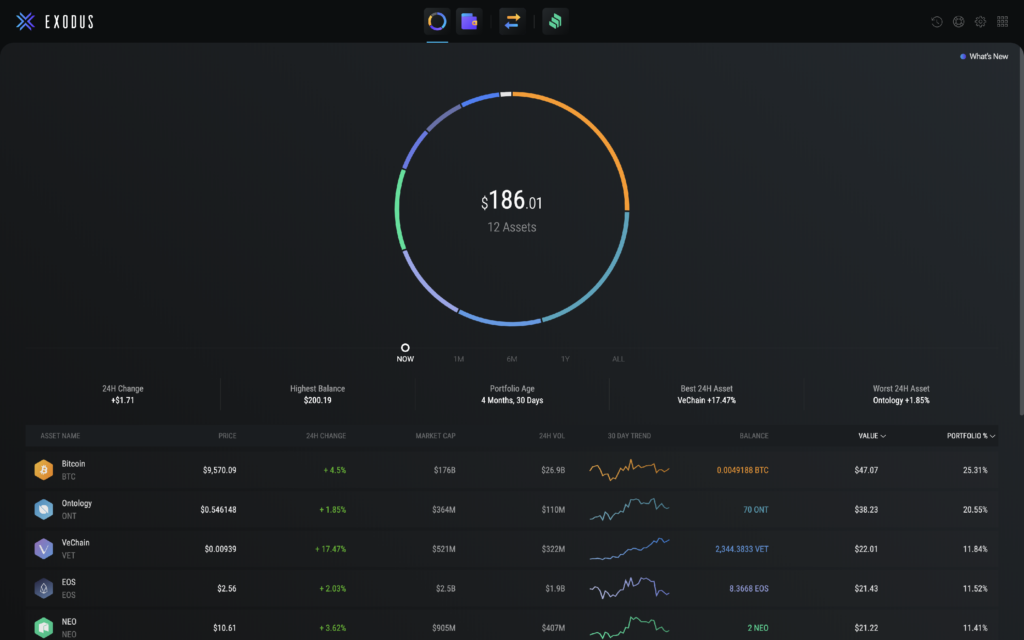
How to Get Exodus Wallet in NZ?
To download Exodus wallet, head to the official website at: www.exodus.com/download/
We recommend using the Exodus PC version for your primary holdings, as opposed to the mobile app. This is because PC users gain access to the developer tools by pressing “Control + Shift + D“; where you can find the PC exclusive feature which allows you to import private keys from other wallets, such as your paper wallet.
You can also download Exodus on your mobile, and treat it as a small sized wallet to be used on the day to day. We prefer to keep a different wallet on each device, however you can always sync your wallet between both devices for ease of use.
What is a Multi-Coin Wallet?
Being a multi-coin wallet essentially means that Exodus wallet can be the one home for all of your favourite coins. Exodus aims to support all “high rated” cryptocurrencies, meaning coins with higher volume, market capitalisation, and popularity. Although the list is constantly expanding, they currently support 139 cryptocurrencies.
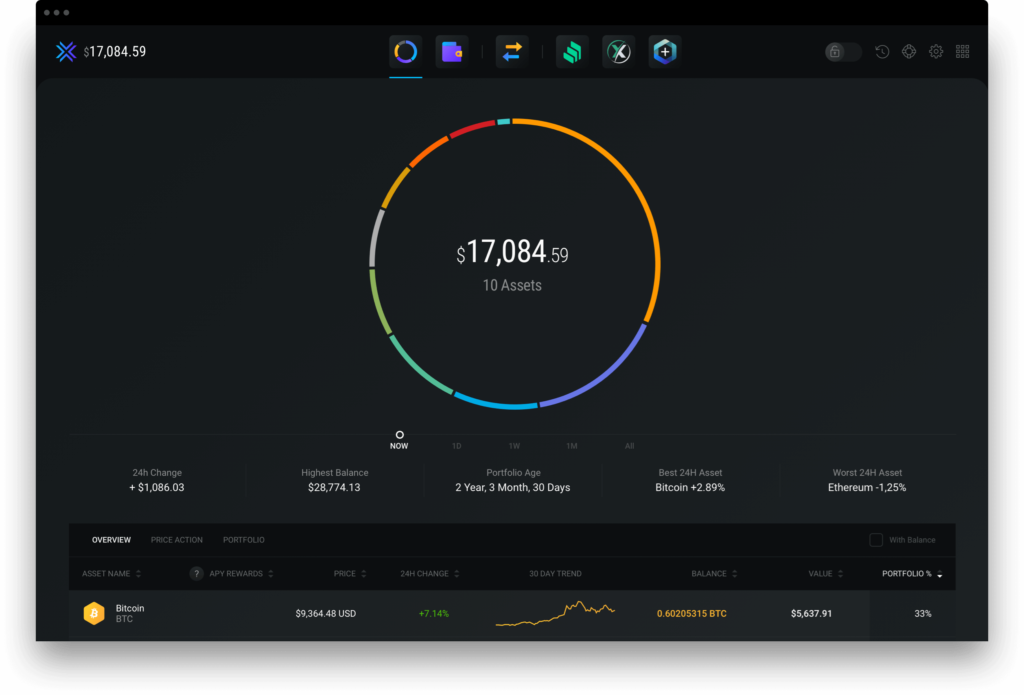
Exodus Key Features
Staking in Exodus
Staking is the process of participating in transaction validation (similar to mining) on a Proof of Stake blockchain. Anyone can validate transactions and earn staking rewards, although depending on specific currencies, there may be minimum-required balances.
For more info on how to stake your assets in exodus, see the video below.
Exchange in Exodus
Exodus offers a built-in exchange where you can safely and quickly convert your tokens.
This is an extremely convenient tool and means you can convert between different coins with the ease of a few button clicks; however be wary that their conversion fees can be quite high compared to other exchanges, especially with less common tokens.
Essentially, this feature is easier, faster, and more convenient than using other decentralised exchanges; but less cost effective in terms of fees.
A good habit to practice when using exchanges such as this is to verify that the conversion rate is accurate. You can view it here – currency rates website.
How to Back up Exodus Wallet in NZ
Exodus are passionate about giving the people full control over their funds, this means they do not store any sensitive data about your wallet. Exodus are non-custodial.
Exodus cannot view, access, or control your wallet in any way because all of your wallets information is stored on your computer locally. Exodus do not know anything about your password, secret 12-word recovery phrase, private keys, or even your public addresses.
“Essentially, your Exodus wallet is your own personal crypto-bank – you have the keys to the front door, and the combination to the vault.”
– Exodus Support
12-Word Recovery Phrase
Your wallet’s 12 word recovery phrase (seed phrase) is your master key generated by your wallet, it is important to write this down on a piece of paper as anyone who finds your seed phrase can steal the funds in your wallet. It is always advised to have multiple copies of your secret phrase and store them in multiple locations to prevent loss from calamities.
Make sure that you write down the secret phrase in the correct order without any spelling mistakes! Entering the secret phrase incorrectly (whether that be the wrong order or incorrect spelling) will result in you not being able to access your wallet.
For a step by step guide by exodus on how to view your 12-word security phrase on their desktop and mobile applications head over to: How do I view my Secret Recovery phrase.
What are Private Keys?
Private keys in the context of cryptocurrency prove ownership of assets associated with a particular wallet address and allow you to access and spend the assets in that address.
An easy way to understand this is if you think of your wallet as your online banking account, your private key is the login information for your account, allowing you to sign in and spend the funds or do as you wish with them.
Just the same as you want to keep your online banking information safe, you must keep your private keys safe. Otherwise anyone can log-in and access your account or wallet.
You should never disclose your private Keys to anyone you don’t want to have access to your crypto assets. There are lots of scams in the crypto world and many of them will ask for your private keys, you should treat these as the combination to your safe and never disclose them, no matter how ‘legitimate’ it may seem.
Each public receiving address (where you receive funds to) has its own corresponding private key, and unlike the public address, the private key enables anyone who knows it to access the address and therefore access the funds inside it.
When you first create an exodus wallet, all of your private keys are automatically created using your 12-word seed phrase. When the 12-Word seed is run through a standardised formula, it is turned into a number called a seed integer, this can be thought of as your ‘master private key’. An almost endless number of public and private keys can be created when your “master” private key is run through a standardised algorithm.
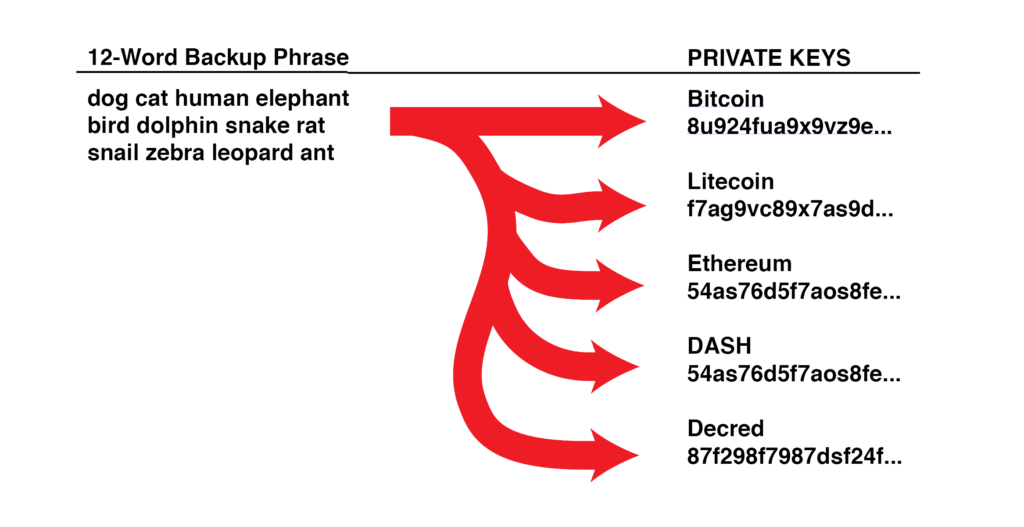
If it weren’t for your seed phrase, you would have to keep track of the private key for each and every address that you own; which would prove extremely difficult considering the majority of crypto users have multiple assets with multiple addresses.
Exodus simplifies all of this by utilising your 12-word recovery phrase as your ‘master key’ so that you never have to worry about your private keys and keeping track of them all.
However, since your recovery phrase is the ‘master key’ to all of your private keys (and the addresses with your funds), it is vital to keep it safe as anyone who knows your recovery phrase or any of your private keys will be able to steal your funds from anywhere.
How to Keep Your Exodus Wallet Safe
Never share your Exodus Wallet Recovery Phrase
The recovery phrase of the Exodus Wallet comprises 12 crucial words essential for restoring your cryptocurrency wallet. Avoid sharing it at all costs, even if someone claims to be a representative of Exodus Wallet. To enhance security, record the phrase and securely store it in your home.
Refer to our guide on How to Backup Your Cryptocurrency Wallet for detailed instructions.
Download the Exodus only from the Official Website
Ensure that you download the Exodus Wallet exclusively from the official website, exodus.com. Confirm that the link redirects to the exact URL to verify its authenticity.
For mobile users, acquire the Exodus Wallet solely from the official links on iOS or the Google Play Store. Steer clear of third-party sources to protect your digital assets.
Use a Robust Password for your Exodus Wallet
After installing the Exodus, establish a strong password as an additional layer of defense.
Opt for a secure and non-obvious password to protect your cryptocurrency wallet locally. This precaution helps prevent unauthorized access or potential cryptocurrency wallet compromise in case of theft or unauthorized entry.
Connect to Web3 Applications from Trusted Sources
When interacting with Web3 applications, such as minting NFTs, linking your wallet to a website becomes necessary. Unfortunately, hackers may attempt phishing attacks by posing as legitimate websites, especially for popular projects. Falling victim to such deception could result in the loss of your entire cryptocurrency portfolio.
Always scrutinize the URL of the website before interacting with it.
For protection against Web3 scams, consult our guides on Crypto Scams NZ or Airdrop Scams. Safeguard your assets by staying informed and taking necessary precautions.

Cryptocurrency NZ Final Verdict
Exodus stands out as an excellent choice for beginners and multi-coin enthusiasts.
Its user-friendly interface simplifies the crypto experience for newcomers, while its robust features cater to the diverse needs of those managing multiple cryptocurrencies. With intuitive design and comprehensive support, Exodus proves to be a top-tier wallet, making cryptocurrency management accessible and secure for all.

