Welcome to Crypto
Consulting NZ
Professional guidance tailored to New Zealand.
22+
Years Experience
329+
Clients Served
$1.3M
Recovered
100%
NZ Focused
Available for immediate consultation
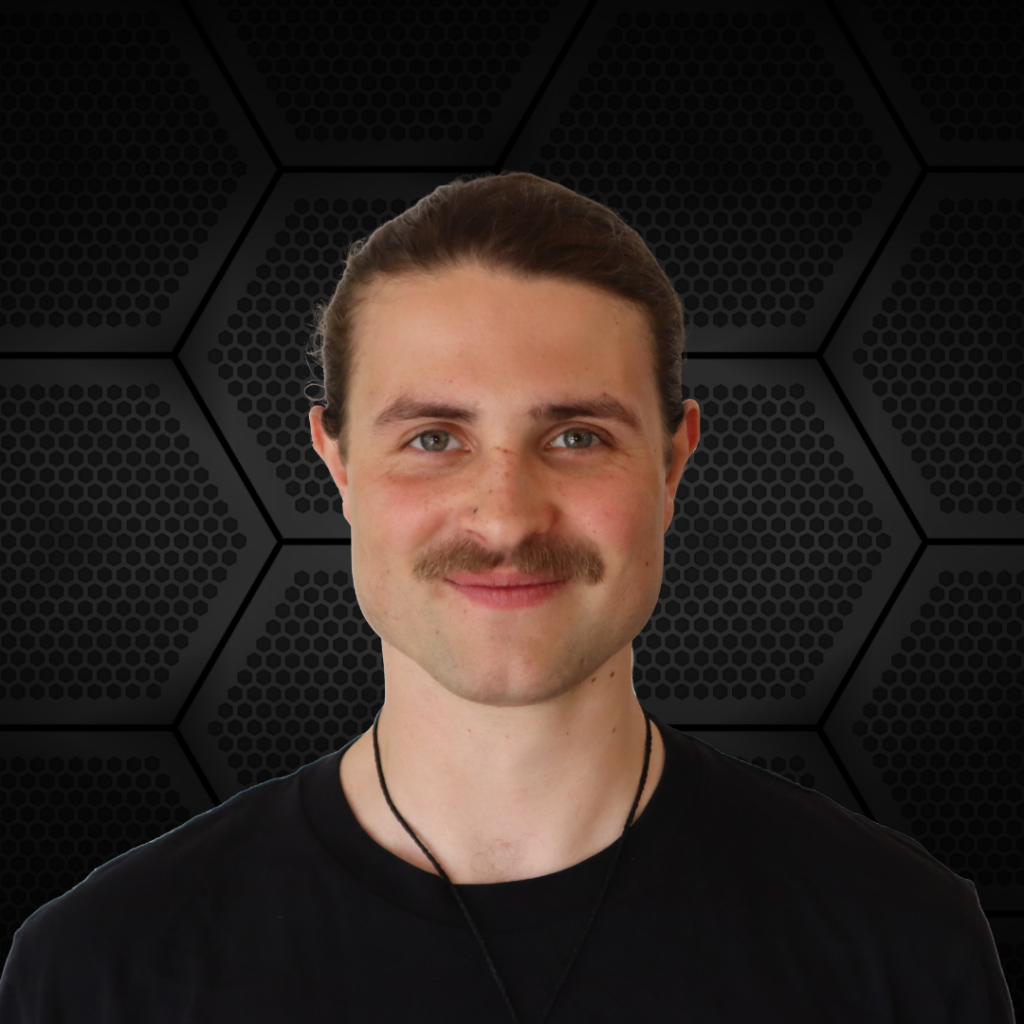
Harry Satoshi
Founder & CEO

Nic Turnbull
Co-Founder & Crypto Engineer

Sarn Elliott
Crypto Expert
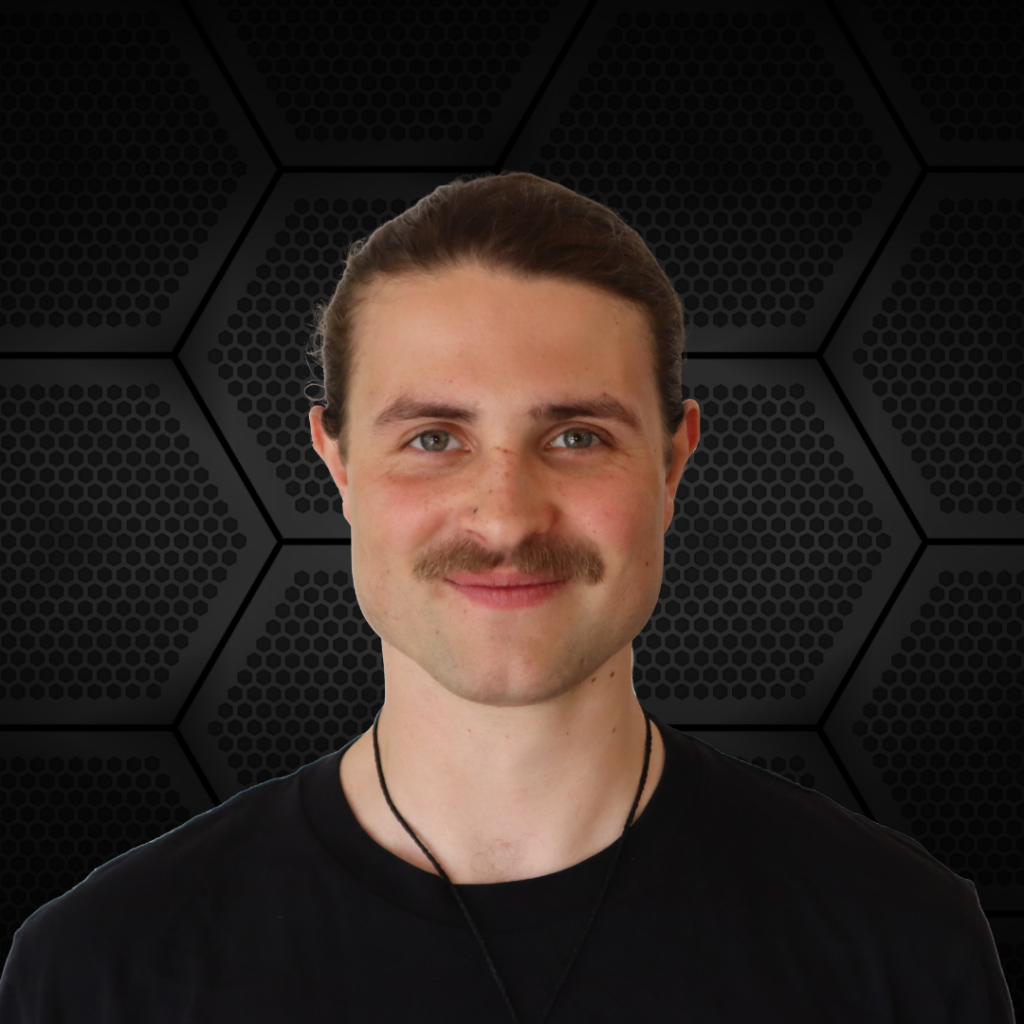
Harry Satoshi
Founder & CEO

Nic Turnbull
Co-Founder & Crypto Engineer

Sarn Elliott
Crypto Expert
How We Can Help You
Professional cryptocurrency guidance tailored to the New Zealand market.
Getting Started
Begin your crypto journey with foundational knowledge.
Wallet Management
Secure wallet setup and asset management.
Trading & Storage
Buy, sell, and store cryptocurrency safely.
Scam & Recovery
Support for scam victims and wallet recovery.
Events & Speaking
Engaging presentations on cryptocurrency topics.
Additional Services
Specialized expertise for your digital needs.
Note: We are your NZ crypto hitmen for hire. We are not registered financial consultants; none of our words/mentoring is to be considered financial advice.
Ready to take control of your crypto journey?
Book Your Free Consultation→What Our Community Says
Join thousands of New Zealanders who are already exploring the world of cryptocurrency with us.

Kim Wakelin
Blenheim, NZ
"I contacted Harry because I am absolutely terrible at using computers. I have had crypto for over 5 years now but needed to cash out. Harry so patiently walked me through the process to retrieve my money. If I could have given him 10 stars I would."
February 7, 2025

James Taylor
Wellington, NZ
"As a complete beginner to cryptocurrency, I was overwhelmed by all the information online. The step-by-step guidance I received here made everything clear and approachable. Now I'm confidently building my crypto portfolio!"
January 15, 2025

Aroha Williams
Auckland, NZ
"The community support here is fantastic. When I had questions about setting up my wallet, I received prompt and clear assistance. The educational resources are comprehensive and easy to follow."
March 10, 2025
Our Core Values
The principles that guide how we work with every client to ensure the best possible outcomes.
Absolute Confidentiality
What is discussed will never go beyond our organization. Non-Disclosure Agreement friendly.
No Paywalls or Shilling
Your success and security is our primary interest. Suggestions will be based on honest recommendation.
Efficiency / Zero Time Wasting
We'll respect your limited time, zero dragging out of unnecessary content, straight to the point.
Honesty / Integrity
No bullshit, direct one on one mentoring. We have no interest in managing your accounts / having access.
Awareness of our own Limitations
Will point you towards associate experts for niches such as legal and beyond.
Long Term Client Success in Mind
No 'get rich in 50 days' rubbish, focusing on accumulation and long term strategy.
Join Our Discord
Connect with the NZ Bitcoin, Ethereum and crypto community. Get real-time updates and learn from fellow enthusiasts.
Join DiscordReady To Take The Next Step?
Let's have a chat and see how we can help you. We work in-person in Canterbury or Auckland, or via encrypted video call for other locations.
Book Your Free Consultation→Company Information
Crypto Consulting NZ provides educational information on cryptocurrency and blockchain technology. We do not offer financial advice. Crypto Consulting NZ is not responsible for any decisions made based on any information provided.
Copyright 2024 @ Crypto Consulting NZ
Connect with the NZ Crypto Community
Discover the best places to connect with New Zealand's growing cryptocurrency community and stay updated on the latest trends, events, and discussions.
NZ Crypto Groups
5,200+ members
Join local cryptocurrency groups across New Zealand to connect with like-minded enthusiasts, share insights, and learn about upcoming events in your area.
NZ Crypto Meetups
3,800+ attendees
Attend in-person cryptocurrency meetups throughout New Zealand where you can network with investors, developers, and enthusiasts while learning from expert speakers.
NZ Crypto Reddit
12,400+ members
Participate in New Zealand's most active cryptocurrency subreddit for local discussions, market insights, regulatory updates, and community-driven educational content.
NZ Crypto Discord
8,700+ members
Join our vibrant Discord community for real-time discussions, trading strategies, technical analysis, and support from experienced New Zealand crypto enthusiasts.