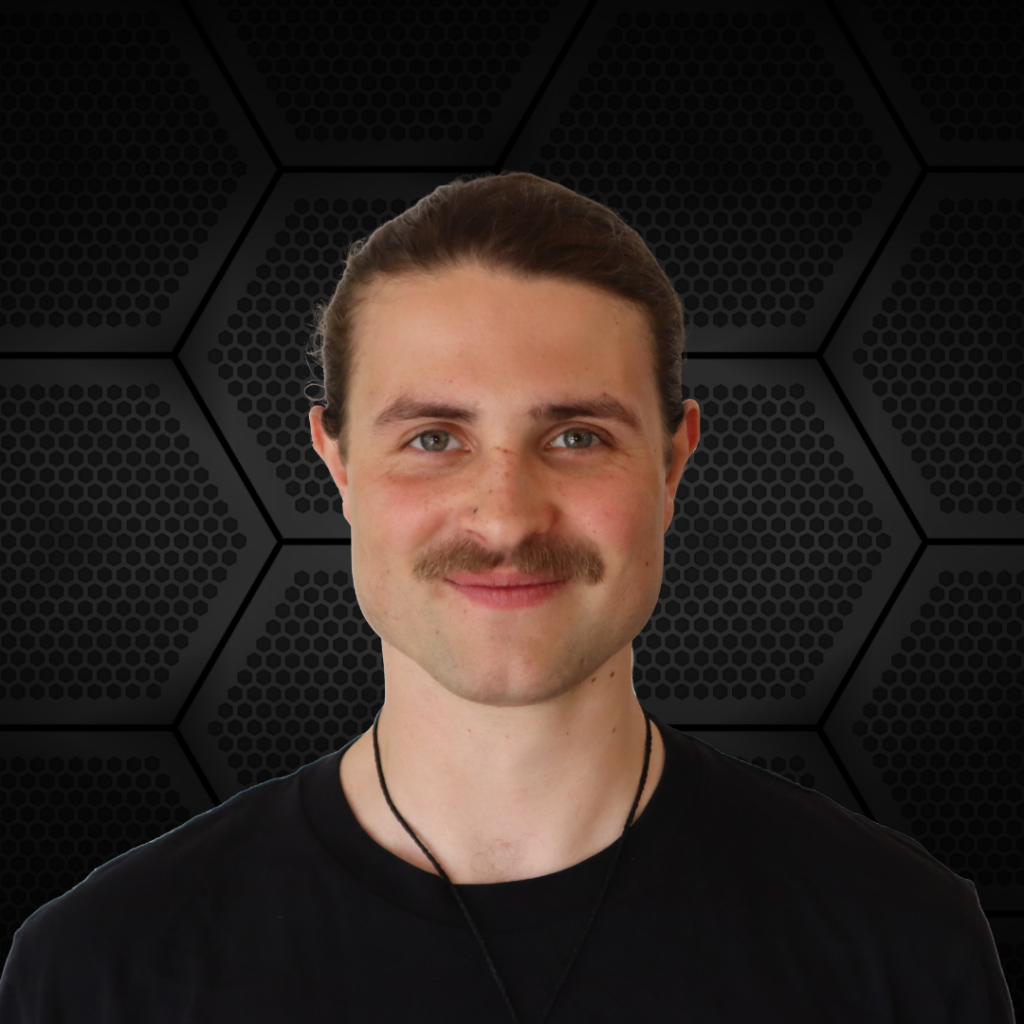How to Backup Your Crypto Wallet - NZ Crypto Guide
Dive into the realm of crypto security as we guide you beyond passwords. Discover the importance of 12-word mnemonic phrases, the art of creating offline backups, and the encrypted prowess of KeePass. Fortify your crypto wallet to secure your holdings for the years to come. 🔐

In the world of crypto, security is paramount. With great power comes great responsibility – and becoming your own bank means you must also secure your own backup system.
The following guide will teach you the basics of backing up wallets; showcasing various strategies New Zealanders use to ensure the security and contingency of crypto wallets.
Author
Harry Satoshi
November 22, 2023
Why Wallet Recovery Systems Matter
"Over my 6 years in crypto, I've witnessed dozens of friends, family and fellow Kiwis lose access to their crypto holdings by way of bad private key management." We're talking hundreds of thousands of dollars, lost to the sands of time, all of which was preventable.
The truth is, if you don't take the time to properly understand and setup a backup system, you're basically just throwing your money into the abyss. If you sit on a sketchy backup system for years, and then suddenly find out you can't access your coins – you didn't just lose access to your holdings, you lost access the day you didn't correctly back them up.
Absolute financial freedom means absolute financial self-responsibility and accountability. Follow the principles in this guide and hopefully we can save you tears and heartbreak, ensuring you can safely hold your crypto and access it again in the many years to come.

What is a Wallet Recovery System?
A crypto wallet backup system is a personal process you design for yourself, so that at any point in time, even if your devices explode, you can gain access to your crypto wallets.
In this guide we'll showcase some of your options, but ultimately this is something you need to set up for yourself. A sequence of steps you have planned for if you lose your wallet.
A common backup system goes as follows:
- Your phone or computer breaks – you realize you've lost access to your crypto wallet.
- You purchase a new device, re-download your wallet, and begin the recovery process.
- You go hunting in your safe or filing cabinet for the paper storing these details, such as your 12 word phrase, which you were instructed to document upon creating your wallet.
- You enter these details into your wallet, and hopefully if you documented your backup phrase and password correctly – your wallet will boot up and access is restored.
Now, what happens if your house burns down, floods, there's a natural disaster, or some bastard breaks into your home when you're away and steals your backup. Or what if you get in an accident and your family can't access your funds to carry out your will? In any case, you no longer have a copy of the details required to gain access to your holdings.
Although all of this sounds unlikely, you can never be too safe. Research shows ~30% of all Bitcoin in existence is already lost due to poor private key management, equating to roughly hundreds of billion dollars in lost wallets which will never be transacted or sold again.
Understanding Public & Private Keys
At the core of every crypto wallet is a public and private key.
Your public key is the address others use to send you crypto (like a PO box), and your private key is like the access key or password. Example of a Bitcoin key pair below:
Public Key:
16pmrQ8cBE7G7PjgZEmUngmM7RZfHj3F7H
Private Key:
L1xQxZhKiBj6qtecWgYvsJKuavPkc5RCyhGah11qK4i2iHpCPANW
It's always good to store your public key, for easy access, however the critical component in backing up any crypto wallet is backing up your private key. Your private key alone represents ownership of your wallet, and it's the single line of text that you must possess to gain access to your funds. It also goes without saying to never share your private key with anyone, as that's like giving unrestricted access to that person to move your money.
When you create a crypto wallet, specifically a multi-currency wallet like Exodus (where you store many different cryptocurrencies in the same wallet, i.e, Bitcoin, Ethereum, Monero) your Exodus wallet will automatically store your wallet's public and private keys for you.
So.. If your public and private keys are already stored in Exodus, what is there to backup?
So What Do I Actually Need to Backup?
When you create a brand new crypto wallet, like Exodus, there's generally three things that you must have a secure copy of to ensure you can gain access to your funds later on.
These include your 12 word seed phrase, your private keys, and your wallet password.
12 Word Seed Phrase

Your 12 word phrase, otherwise known as your 'seed phrase' or 'recovery seed', is a series of 12 common English words that serve as the master backup code to your crypto wallet.
Whenever you create a new a wallet, using Exodus as an example, you are immediately presented with this phrase and instructed to write them down and document them safely.
This is standard practice in the crypto space, and almost all wallets feature a 12 word wallet recovery system. Understanding this process is critical to safe crypto storage.
Note: in the second half of this guide, we'll demonstrate how and where you can store them.
Crypto Consulting NZ
Still confused about how to properly back up your crypto wallet? We provide direct 1-on-1 assistance with all things crypto and beyond via Crypto Consulting NZ.
Visit Crypto Consulting NZ →Private Keys
As per above, private keys are an essential component of your crypto wallet. It's like the backdoor to your public key, the part of your wallet that signs off outbound transactions.
It's all very well having 1 BTC sitting in your public key, but without your private key, you can't spend it or move it out of that wallet. It's essential you have this stored safely.
These days, most wallets such as Exodus generate and hold your private keys for you, protected by your master password and accessible by your 12 word phrase if all else fails.
It will look something like this:
Private Key: L1xQxZhKiBj6qtecWgYvsJKuavPkc5RCyhGah11qK4i2iHpCPANW
However, in our experience it's not a bad idea to consider documenting your private keys for good practice. This would require locating the private key for every significant account in your crypto wallet (i.e your Bitcoin, Ethereum, Monero accounts), and documenting them manually. Just be extremely aware that documenting them digitally can result in loss of funds from hackers or bad actors looking through your phone notes, emails or files.
In the screenshot below, you can see the option to view your private key in Exodus wallet, for your Bitcoin wallet. You may want to do this for every significant holding you own.

Wallet Password
When you create a new wallet such as Exodus, you're instructed to create a password.
This password is required whenever you want to log into your wallet, and even if you lose access and try boot your wallet up using your 12 word phrase, you will still be required to enter your password. For this reason, documenting your password is just as critical as documenting your 12 word phrase. In the case you lose access to both of these, your private keys alone can still be used to backdoor into your wallets and access your funds.

So, with that all said, how can you safely backup your passphrase, keys and password?
How to Actually Create Your Backup System
The most common backup process is documenting your 12 word phrase, private keys and wallet password on a piece of paper and storing it somewhere only you have access to.
But what happens if your house falls into a sinkhole, burns down, or your safe is stolen?
The three systems below are examples of next-level backup systems, designed to ensure that you have a copy of your backup documents regardless of what happens long term.
Physical Backups in Multiple Locations

Distributing multiple backups across various locations mitigates the risk of a single point of failure. Physical copies are also immune to digital threats such as hacking or malware.
- Firstly, write down your 12 word phrase, passwords and private keys on a piece of paper. Remember that your password is capital sensitive, and that some letters and numbers can look similar if you have messy handwriting. Take adequate time to ensure you've written the correct letters and numbers. This is absolutely critical, so leave no room for mistakes.
- Secondly, you want to create at least 3 copies of this document, to store in three separate locations. Consider using an offline scanner to duplicate this document, or simply write down the same details on the separate pieces of paper. Triple check there's no mistakes.
- Now that you have these copies, store them separately in three secure locations that you know you have bullet proof, and ideally exclusive access to, for when you need to use them to regain access. You can get creative with locations, just make sure they work.
Locations could include in your home safe, a bank safety deposit box, in a metal tin buried in your back yard, your secret hiding spot, or with a trusted family member or close friend.
Encrypted Digital Backup on External Storage
The next wallet backup / recovery system is using an offline password manager to store your backup details, which you can access digitally from many locations and devices.
This system involves creating an encrypted digital vault, such as by using KeePass, and storing your password, seed phrase and private keys inside this encrypted digital file. This file is protected by a master password, and you can store it across many locations.
KeePass is free, open source, was created in 2003, and is still used by hundreds of thousands of people today. "I use it on a daily basis and it's improved my security tenfold".

The benefit is you can always digitally access your backups, and you can also store other important passwords and information inside this system. It is, however more technical.
I could create a full guide on this but Alan Grainger, co-founder of Easy Crypto NZ, already wrote a superb guide on using KeePass to secure your crypto recovery keys and phrase.
You then store this encrypted file on multiple USB sticks, hard drives, in your emails, with the benefit that the master password is required to gain access. KeePass uses military grade encryption so provided you have a strong master password, you're bulletproof.
Note: You will still need to store a copy of your KeePass master password somewhere safe, so the paper wallet principles and system above are still applicable for this option.
Distributed Cloud Storage

Dropbox
Store your encrypted KeePass file in your Dropbox cloud storage for easy access.

Google Drive
Google Drive provides another secure location to store your backup file.

Email Storage
Send the encrypted file to multiple trusted email addresses you control.
This final method leverages your secure KeePass file in combination with cloud storage.
It means storing your digital KeePass file in multiple locations, scattered across your DropBox, Google Drive, Apple Cloud, home server, or whatever cloud system you use. You can also send your self a copy of your KeePass file to your emails, sent to multiple email addresses you trust, such as family, friends or your various personal email accounts.
This results in you having copies of your KeePass digitally stored in many locations, meaning if you lose access to one, you still have them backed up across your network. Provided you have your master password, you can easily use any of these options to unlock your digital vault, and access your 12 word backup phrase, password and keys.
Battle Testing & Auditing Your Own System
Now that you have some ideas on wallet recovery systems, the next step is to set it up, and battle test it to make sure it works. "I would recommend toying around with the software and instructions above until you've created a secure backup system for yourself".
Consider drawing a map on some paper of the steps you must take to crack back into your crypto wallet holdings. After all, in many years you may forget the exact steps and details to your crypto wallet recovery protocol – take no shortcuts in setting up your own system.
Once it's all set up, I would recommend testing if you can access your file from scratch, before storing any sensitive information inside it. You need to know that it works, and have some level of experience with it to help you install trust and confidence in your system.
Questions to Ask Yourself:
- If all your devices are suddenly stolen, how do you plan to get access to your wallet?
- If you are randomly placed into a foreign internet cafe, off the top of your head, is it possible for you to digitally access the keys in your password manager?
What Happens if You Pass Away?
Crypto Estate Planning
When you die, do you want your crypto investments to be lost to the sands of time, or would you rather bestow those assets to your family members, children, charity or mates?
If you chose the latter, have a good think about how a family member or friend can access your crypto holdings in the case of your death. Perhaps it's worth adding a section to your will on where your crypto holdings should go, or create a formal agreement with a trusted family member to carry out your wishes. You will want to atleast consider sharing a copy of your backup system and password with your wife, husband, or whoever you trust most.
Remember, if your loved ones have your file, but they never had access to your master password, there is no way they can access your funds. Have a think about this risk and how you can safely plan for this. Perhaps a USB drive with your file and a copy of your password should be deposited in your bank safety box for long term storage, which can only be accessed by your loved ones once you pass on. Only you will know the best way.
Crypto Consulting NZ
Need help setting up a secure crypto wallet backup system? Our experts can guide you through the process step by step via Crypto Consulting NZ.
Visit Crypto Consulting NZ →Cryptocurrency NZ Final Verdict
Wallet recovery systems, security and contingency planning is an absolutely essential responsibility every crypto holder must consider when storing cryptocurrency like Bitcoin.
Without a secure, reliable and functional backup system, your crypto is as good as gone.
Taking the proper steps to ensure you can access your coins when shit hits the fan, will save you many tears in the future when you decide you want to move or sell your crypto.
Disclaimer:
Cryptocurrency NZ has no affiliation with any wallet or service showcased in our guide. All recommendations are based on our own research, experiences and preferences. You are ultimately responsible for the creation, safekeeping and use of your own wallet.